How to convert a list to int in Python
In this tutorial we’ll show you to convert a list of string values to an integer type
Introduction
In the world of Python programming, data manipulation is a crucial skill. One common task is converting a list of numbers into a single integer. This process can be useful in various scenarios, such as data analysis, algorithm development, and more. In this comprehensive guide, we will explore different methods to convert a list to an integer in Python, ensuring that you have a thorough understanding of the techniques available.
Understanding the Basics
Before diving into the methods, it’s essential to understand the basic concept of data types in Python. A list is a collection of items, which can be of different data types, while an integer is a whole number without a fractional component. Converting a list to an integer involves transforming the list’s elements into a single numerical value.
Methods to Convert a List to Int
1. Using a Loop
One of the most straightforward methods to convert a list to an integer is by using a loop. This method involves iterating through each element of the list, converting it to a string, and then concatenating these strings to form a single integer.
def list_to_int(lst):
result = ''
for num in lst:
result += str(num)
return int(result)
# Example usage
numbers = [1, 2, 3, 4]
print(list_to_int(numbers)) # Output: 1234
Here’s what the output shows:

2. Using the join() Method
The join() method is a powerful tool in Python for concatenating strings. By converting each element of the list to a string and using join(), you can efficiently create a single string representation of the list, which can then be converted to an integer.
def list_to_int(lst):
return int(''.join(map(str, lst)))
# Example usage
numbers = [5, 6, 7, 8]
print(list_to_int(numbers)) # Output: 5678
Here’s what the output shows:

3. Using List Comprehension
List comprehension is a concise way to create lists in Python. It can also be used to convert a list to an integer by generating a string representation of the list elements and then converting it to an integer.
def list_to_int(lst):
return int(''.join([str(num) for num in lst]))
# Example usage
numbers = [9, 0, 1, 2]
print(list_to_int(numbers)) # Output: 9012
Here’s what the output shows:

4. Using reduce() from functools
The reduce() function from the functools module can be used to apply a function cumulatively to the items of a list. This method is slightly more advanced but can be very effective for converting a list to an integer.
from functools import reduce
def list_to_int(lst):
return reduce(lambda x, y: x * 10 + y, lst)
# Example usage
numbers = [3, 4, 5, 6]
print(list_to_int(numbers)) # Output: 3456
Here’s what the output shows:
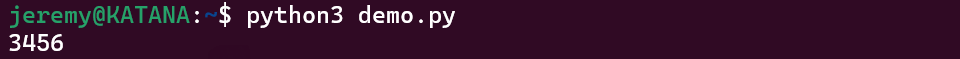
5. Using int() with String Conversion
Another simple method is to convert the entire list to a string and then use the int() function to convert it to an integer. This method is similar to using join() but involves a direct conversion.
def list_to_int(lst):
return int(''.join(str(lst)))
# Example usage
numbers = [7, 8, 9, 0]
print(list_to_int(numbers)) # Output: 7890
Here’s what the output shows:
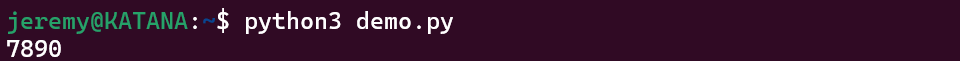
Best Practices
When converting a list to an integer in Python, it’s essential to consider the following best practices:
- Data Validation: Ensure that the list contains only numerical values before attempting conversion.
- Error Handling: Implement error handling to manage potential exceptions, such as invalid data types.
- Code Readability: Choose a method that balances efficiency with readability, especially when working in collaborative environments.
FAQs
1. Can I convert a list of strings to an integer?
Yes, you can convert a list of strings to an integer by first converting each string to an integer and then using one of the methods mentioned above.
2. What happens if the list contains non-numeric values?
If the list contains non-numeric values, you will encounter a ValueError during the conversion process. It’s crucial to validate the data before conversion.
3. Is there a limit to the size of the list I can convert?
The size of the list you can convert depends on the available memory and the maximum integer size in Python. However, Python can handle very large integers, so this is rarely a concern.
4. Can I use these methods for lists with negative numbers?
Yes, these methods can be adapted for lists with negative numbers by handling the negative sign appropriately during conversion.
5. Are there performance differences between these methods?
Yes, there can be performance differences, especially with large lists. The join() method is generally more efficient than using a loop, but the difference may be negligible for smaller lists.
Conclusion
Converting a list to an integer in Python is a common task that can be accomplished using various methods. By understanding the techniques and best practices outlined in this guide, you can efficiently perform this conversion in your Python projects. Whether you’re using loops, join(), or reduce(), each method offers unique advantages that can be leveraged based on your specific needs.
